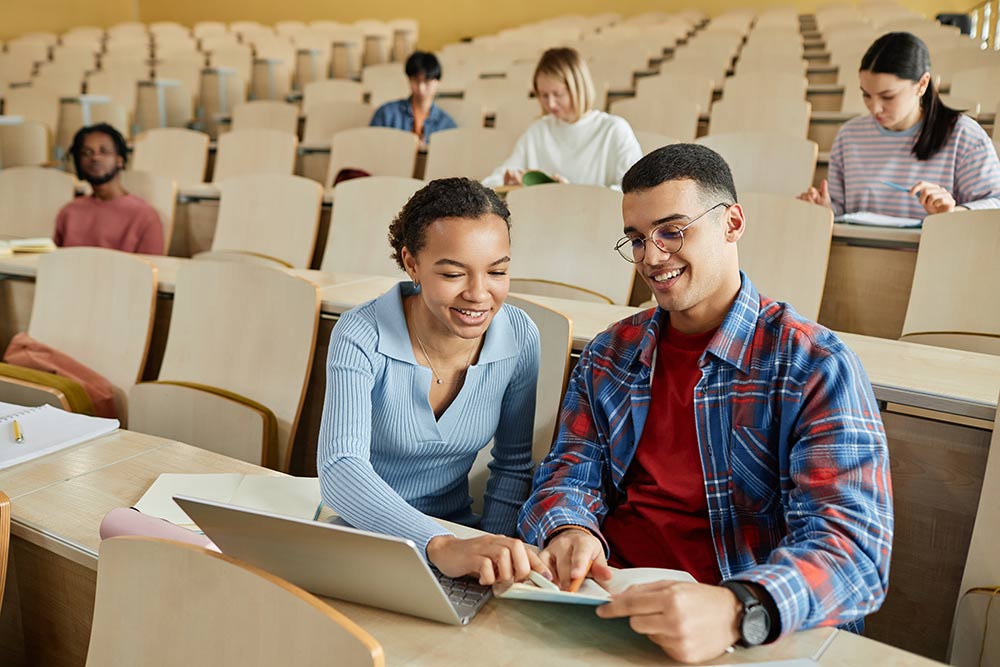Warning: If you use an older Adobe app, don’t install MacOS Catalina
Apple launched its MacOS Catalina operating system on October 7, complete with lots of new features and improvements. However, if you’re using an older version of any Adobe application, you might not want to install the operating system on your Mac at all.
The warning comes from Adobe, which now has a support page detailing the reasons why some of its apps might not work with MacOS Catalina. As we’ve warned before, the primary cause for the warning is the fact that MacOS Catalina does not support 32-bit applications. This means that some older Adobe applications still coded for 32-bit Macs will output an error when launched on a Mac device running MacOS Catalina.
As a resolution, Adobe is recommending MacOS Catalina users to update all Adobe apps to the 64-bit compliant versions. It is also being recommended for concerned customers to continue using the recommended MacOS versions for older 32-bit Adobe apps.
In addition, Adobe warns that some of its apps are not fully tested for Catalina. That includes Acrobat DC or Creative Cloud apps. Other apps not compatible with Catalina include Adobe Captivate, Fuse, Presenter Video Express, and Speedgate. Adobe will be planning updates for Captivate to make it compatible, however, the latter of the apps will remain incompatible.
For users of the 32-bit versions of Creative Suite of apps, Adobe recommends switching to Creative Cloud. Adobe Fuse users, meanwhile, should switch to Mixamo. Finally, Adobe Presenter Video Express users should switch to Adobe Captivate.
“Nearly all current Adobe products are 64-bit apps. If you are not using the latest update, you could receive an error
Apple’s New Mac Update Is Here (and Free). But You Might Want to Wait

NEW YORK, NY – OCTOBER 30: Tim Cook, CEO of Apple unveils new products during an Apple launch event at the Brooklyn Academy of Music on October 30, 2018 in the Brooklyn borough of New York City. Apple debuted a new MacBook Pro, Mac Mini and iPad Pro. (Photo by Stephanie Keith/Getty Images)
Apple on Monday released its anticipated macOS Catalina software update, bringing a slew of new features, apps, and user-friendly improvements to the company’s line of Mac computers, including the iMac, MacBook and more.
While the dozens of new features are compelling, you might want to hold off before downloading Catalina. The problem? Aside from the typical headaches plaguing users attempting to install OS upgrades, Catalina is more than your average software update — it fundamentally changes what apps you can (or, more accurately, can’t) use on your Mac.
If you’re running macOS Mojave or High Sierra, you may have seen a pop-up box like this appear recently:

Apple
On the newer macOS Catalina, you’ll see a similar pop-up box stating your app “needs to be updated.” But after upgrading to Catalina, apps that prompt this error will not run at all. The issue has to do with Apple’s transition from 32-bit to 64-bit apps.

Apple
64-bit apps are more capable than their 32-bit counterparts because they can take better advantage of more powerful 64-bit multi-core processors, tap into larger amounts of RAM and more. “These apps can access dramatically more memory, enable faster system performance, and take advantage of technologies that define today’s Mac experience, such as Metal graphics acceleration,” Apple says in a support page explaining the transition. Apple’s been planning the switch from 32-bit to 64-bit apps for about a decade.
Photoshop users shouldn’t update macOS – Adobe
Adobe recommends that Photoshop and Lightroom Classic users refrain from updating their macOS operating system to Catalina.
According to Adobe, there are a series of compatibility issues affecting the use of its editing software on the latest version of macOS.
“Photoshop 20.0.6 and later versions work with macOS 10.15 (Catalina) but have these known compatibility issues,” said Adobe in a statement.
“You may want to remain on your current version of macOS until these issues have been resolved.”
One compatibility issue involves file naming options not working correctly when users choose to “Save As”.
This includes the fact that changing the file format does not change the extension of the file in the name field.
Another issue relating to “Save As” is that selecting the “As a copy” option does not append “copy” to the file name.
Adobe also said that customers who upgrade to macOS Catalina and then try to download and install plugins may encounter failures.
“This happens with plug-ins that are not notarized that are downloaded from the web or installed by other methods such as drag and drop,” said Adobe.
Other issues that Photoshop users could face on macOS Catalina include:
- Droplets created with older versions won’t work.
- ExtendScript Toolkit does not run.
- Lens Profile Creator does not run.
Post-iTunes, Here’s Why the Apple MacOS Catalina Warning Is Vital For DJs

The iTunes logo is displayed on the screen of an iPhone on June 3, 2019. Chesnot/Getty Images
Apple announced the end of iTunes earlier this year; the classic music and video app was to be replaced by Apple Music, Apple Podcasts and Apple TV, but now that the Catalina operating system has been rolled out with the changes, the company is warning DJs not to adopt.
For the average user, existing iTunes files will be automatically sorted into one of three new apps. The problem for DJs is that Catalina does not save XML data, which is to say, the organizational metadata that allows DJs to place individual songs in specific setlists and genre folders.
Many DJs import these setlists directly into digital DJ software such as Traktor and Rekordbox, so the new update renders hours of sorting work useless, leaving their vast collections of music completely disorganized.
Apple is aware of the problem and currently working on a fix; meanwhile, the company has warned DJs not to update to Catalina until the patch update.